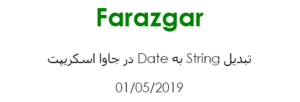تبدیل String به Date در جاوا اسکریپت
امروز به شما آموزش تبدیل String به Date در جاوا اسکریپت را آموزش می دهیم.
در ۳ مثال زیر می توانید حالت های مختلف تبدیل String به Date در جاوا اسکریپت را مشاهده نمایید.
مثال ۱ :
<!DOCTYPE html>
<html>
<html dir="rtl" lang="ar">
<head>
<title>Page Title</title>
</head>
<body>
<center>
<h1 style="color:green">Farazgar</h1>
<p>تبدیل String به Date در جاوا اسکریپت</p>
<script>
//It returns the Day,Month,Date,Year and time
var d = new Date("May 1,2019 11:20:00");
document.write(d);
</script>
</center>
</body>
</html>
نتیجه :
مثال ۲ :
<!DOCTYPE html>
<html>
<html dir="rtl" lang="ar">
<head>
<title>Page Title</title>
</head>
<body>
<center>
<h1 style="color:green">
Farazgar</h1>
<p>تبدیل String به Date در جاوا اسکریپت</p>
<script>
var d = new Date("May 1, 2019 ");
document.write(formatDate(d));
function formatDate(date) {
var day = date.getDate();
if (day < 10) {
day = "0" + day;
}
var month = date.getMonth() + 1;
if (month < 10) {
month = "0" + month;
}
var year = date.getFullYear();
return day + "/" + month + "/" + year;
}
</script>
</center>
</body>
</html>
نتیجه :
مثال ۳ :
<!DOCTYPE html> <html> <html dir="rtl" lang="ar"> <head> <title>Page Title</title> </head> <body> <center> <h1 style="color:green"> Farazgar</h1> <p> تبدیل String به Date در جاوا اسکریپت </p> <script> var date = new Date(2019, 5, 3); document.write(date.toDateString()); </script> </center> </body> </html>
نتیجه :
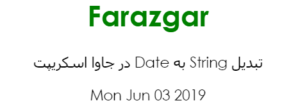
از اینکه فرازگر را در این مقاله همرایی کردید از شما سپاسگذاریم.
مقاله پیشنهادی :